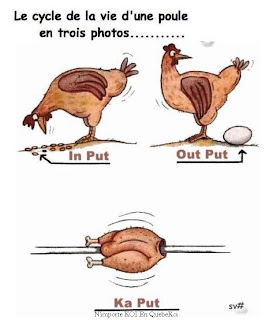jeudi 6 septembre 2012
mardi 21 août 2012
dimanche 29 juillet 2012
samedi 28 juillet 2012
Find
Find cherche dans l'arborescence débutant à chaque nom de fichier donné en évaluant l'expression de gauche à droite, suivant les règles de la précédence. Il peut appliquer sur chaque fichier des commandes internes (affichage, suppression, etc) ou externes.
Cet article concerne la version 4.4.2 de Find.
Choisir entre find et for ... in
Lorsqu'on a besoin d'effectuer des opération sur des fichiers, il y a deux options majeures. La commande find, et la boucle for ... in. La magie de Linux c'est qu'il y a toujours plein de façon de faire une même chose, mais ce sont les deux plus courantes.
Quand on ne cherche qu'a itérer sur des fichiers de façon non-récursive et sans préoccupation de leur stats (taille, date, droits, etc). Mieux vaut utiliser une boucle for ... in. En effet, un for ... in va lister (une seule fois) tous les fichiers du dossier courant correspondant au pattern (Ex: *.txt), et ne va évaluer ce pattern qu'une seule fois, au lancement.
Find trouve toute sa puissance dès qu'il s'agit d'être récursif ou de mettre en place une sélection avancée (voir exemple suivant). Mais il faut prendre en compte sa dimension "temps réel". J'entends par là que si vous modifiez des fichiers dans un find qui sont toujours susceptibles de correspondre au pattern, ils seront retraités par find, au risque de boucler éternellement.
Appliquer des droits sur des fichiers
J'ai un serveur multimedia (Mediatomb) sous Linux (Ubuntu 12.04 Server). Comme il est assez gros (2 To), j'utilise plusieurs disques externes, multimedia ou non, pour le sauvegarder (Un Archos 500 Go pour la musique, les vidéos musicales et les photos; Un disque USB de 500 Go pour un double des photos et les documents; Un disque USB de 1 To pour les vidéos non-musicales). Par conception ou destination, ces disques ont besoin que les fichiers appartiennent à root:root et soient accessibles en lecture/écriture.
Avant chaque sauvegarde, je dois vérifier que les droits sont d'applomb. J'utilise le petit bout de script suivant que j'applique à chaque dossier à sauvegarder avec en plus de la gestion d'erreur, et du repporting écran que j'ai retiré pour l'exemple.
find /share ! -user root -exec chown root {} \;
find /share ! -group root -exec chgrp root {} \;
find /share -type d ! -perm 0777 -exec chmod 0777 {} \;
find /share -type f ! -perm 0666 -exec chmod 0666 {} \;
Grâce à find, je change le propriétaire des fichiers qui ne sont pas à root pour root. Ensuite je fais la même chose pour le groupe. Tous mes dossiers doivent être en mode 0777, et mes fichiers en mode 0666. Donc j'applique ces droits sélectivement; uniquement sur les entrées qui sont dans un autre mode.
La première version de ce script était en mode bourrin. Un enchaînement de chown, chgrp et chmod avec l'option --recursive ... L'opération prenait dix fois plus de temps. Façon de parler, il me semble que c'était bien plus de dix fois. Une opération qui prenait plus d'une demi-heure peu importe le nombre de fichier à réparer, prend aujourd'hui moins d'une minute et s'allonge très légèrement en fonction du nombre de fichier à traiter. Sans compter le niveau de stress que cela imputait sur les disques.
Voir aussi la manpage de find version 4.4.2 (à venir)
Retourner à Bash
vendredi 27 juillet 2012
Sed
SED: Stream EDitor. Sed est un éditeur de flux. Un éditeur de flux sert à appliquer des transformations de texte basiques sur un flux d'entrée (un fichier ou l'entrée d'un pipeline). Bien que similaire sur certains points à un éditeur scriptable (comme ed), sed fonctionne en n'effectuant qu'une seule passe sur l'entrée ou les entrées, avec un rendement nettement supérieur. Mais c'est la capacité à filtrer le texte d'un pipeline qui le distingue particulièrement des autres types d'éditeurs.
Cet article concerne la version 4.2.1 de Sed.
Rechercher/remplacer dans des noms de fichiers
Imaginons que je rentre de vacances; j'ai pris 2 000 photos; mais je ne m'y retrouve pas, parce qu'elles ont des noms du type DSC_xxxx.JPG (oui, j'ai un Nikon :) ). Je vais donc leur donner un nom qui corresponde un peu plus à ce qu'elles représentent.
Je commence par sauvegarder mon dossier de photos, puis je peux éventuellement tester "à blanc" :
for fichier in DSC_*.JPG; do echo $fichier | sed 's/DSC_/Week-end sur Tatooine /g'; done
Comme visiblement ma commande est valide, je l'applique :
for fichier in DSC_*.JPG; do nom=`echo $fichier | sed 's/DSC_/Week-end sur Tatooine /g'`; mv $fichier $nom; done
Rechercher/remplacer dans les contenus de fichiers
J'ai conçu un programme informatique, et je viens de changer d'adresse email. Je souhaite mettre à jour mon adresse email dans les commentaires des 2 000 fichiers source de mon programme.
Je commence par sauvegarder mon dossier de codes sources.
find . -name '*.php' -exec sed -i 's/ancienne\.adresse@e\.mail/nouvelle\.adresse@e\.mail/g' '{}' \;
Remplacera toutes les occurrences de "ancienne.adresse@e.mail" par "nouvelle.adresse@e.mail" dans tous les fichiers dont l'extension est ".php" du dossier courant et de tous ses sous-dossiers.
Voir aussi la manpage de sed version 4.2.1.
Retourner à Bash
jeudi 26 juillet 2012
Manpage GNU sed version 4.2.1
- NAME
- sed - stream editor for filtering and transforming text
- SYNOPSIS
- sed [OPTION]... {script-only-if-no-other-script} [input-file]...
- DESCRIPTION
- Sed is a stream editor. A stream editor is used to perform basic text transformations on an input stream (a file or input from a pipeline). While in some ways similar to an editor which permits scripted edits (such as ed), sed works by making only one pass over the input(s), and is consequently more efficient. But it is sed's ability to filter text in a pipeline which particularly distinguishes it from other types of editors.
- -n, --quiet, --silent
- suppress automatic printing of pattern space
- -e script, --expression=script
- add the script to the commands to be executed
- -f script-file, --file=script-file
- add the contents of script-file to the commands to be executed
- --follow-symlinks
- follow symlinks when processing in place
- -i[SUFFIX], --in-place[=SUFFIX]
- edit files in place (makes backup if extension supplied)
- -l N, --line-length=N
- specify the desired line-wrap length for the 'l' command
- --posix
- disable all GNU extensions.
- -r, --regexp-extended
- use extended regular expressions in the script.
- -s, --separate
- consider files as separate rather than as a single continuous long stream.
- -u, --unbuffered
- load minimal amounts of data from the input files and flush the output buffers more often
- --help
- display this help and exit
- --version
- output version information and exit
- If no -e, --expression, -f, or --file option is given, then the first non-option argument is taken as the sed script to interpret. All remaining arguments are names of input files; if no input files are specified, then the standard input is read.
- GNU sed home page: <http://www.gnu.org/software/sed/>. General help using GNU software: <http://www.gnu.org/gethelp/>.
- E-mail bug reports to: <bug-gnu-utils@gnu.org>. Be sure to include the word "sed" somewhere in the "Subject:" field.
- COMMAND SYNOPSIS
- This is just a brief synopsis of sed commands to serve as a reminder to those who already know sed; other documentation (such as the texinfo document) must be consulted for fuller descriptions.
- Zero-address "commands"
-
- : label
- Label for b and t commands.
- #comment
- The comment extends until the next newline (or the end of a -e script fragment).
- }
- The closing bracket of a { } block.
- Zero- or One- address commands
-
- =
- Print the current line number.
- a \
text - Append text, which has each embedded newline preceded by a backslash.
- i \
text - Insert text, which has each embedded newline preceded by a backslash.
- q [exit-code]
- Immediately quit the sed script without processing any more input, except that if auto-print is not disabled the current pattern space will be printed. The exit code argument is a GNU extension.
- Q [exit-code]
- Immediately quit the sed script without processing any more input. This is a GNU extension.
- r filename
- Append text read from filename.
- R filename
- Append a line read from filename. Each invocation of the command reads a line from the file. This is a GNU extension.
- Commands which accept address ranges
-
- {
- Begin a block of commands (end with a }).
- b label
- Branch to label; if label is omitted, branch to end of script.
- c \
text - Replace the selected lines with text, which has each embedded newline preceded by a backslash.
- d
- Delete pattern space. Start next cycle.
- D
- Delete up to the first embedded newline in the pattern space. Start next cycle, but skip reading from the input if there is still data in the pattern space.
- h H
- Copy/append pattern space to hold space.
- g G
- Copy/append hold space to pattern space.
- l
- List out the current line in a "visually unambiguous" form.
- l width
- List out the current line in a "visually unambiguous" form, breaking it at width characters. This is a GNU extension.
- n N
- Read/append the next line of input into the pattern space.
- p
- Print the current pattern space.
- P
- Print up to the first embedded newline of the current pattern space.
- s/regexp/replacement/
- Attempt to match regexp against the pattern space. If successful, replace that portion matched with replacement. The replacement may contain the special character & to refer to that portion of the pattern space which matched, and the special escapes \1 through \9 to refer to the corresponding matching sub-expressions in the regexp.
- t label
- If a s/// has done a successful substitution since the last input line was read and since the last t or T command, then branch to label; if label is omitted, branch to end of script.
- T label
- If no s/// has done a successful substitution since the last input line was read and since the last t or T command, then branch to label; if label is omitted, branch to end of script. This is a GNU extension.
- w filename
- Write the current pattern space to filename.
- W filename
- Write the first line of the current pattern space to filename. This is a GNU extension.
- x
- Exchange the contents of the hold and pattern spaces.
- y/source/dest/
- Transliterate the characters in the pattern space which appear in source to the corresponding character in dest.
- Addresses
- Sed commands can be given with no addresses, in which case the command will be executed for all input lines; with one address, in which case the command will only be executed for input lines which match that address; or with two addresses, in which case the command will be executed for all input lines which match the inclusive range of lines starting from the first address and continuing to the second address. Three things to note about address ranges: the syntax is addr1,addr2 (i.e., the addresses are separated by a comma); the line which addr1 matched will always be accepted, even if addr2 selects an earlier line; and if addr2 is a regexp, it will not be tested against the line that addr1 matched.
- After the address (or address-range), and before the command, a ! may be inserted, which specifies that the command shall only be executed if the address (or address-range) does not match.
- The following address types are supported:
- number Match only the specified line number.
-
- first~step
- Match every step'th line starting with line first. For example, "sed -n 1~2p" will print all the odd-numbered lines in the input stream, and the address 2~5 will match every fifth line, starting with the second. first can be zero; in this case, sed operates as if it were equal to step. (This is an extension.)
- $
- Match the last line.
- /regexp/
- Match lines matching the regular expression regexp.
- \cregexpc
- Match lines matching the regular expression regexp. The c may be any character.
- GNU sed also supports some special 2-address forms:
- 0,addr2
- Start out in "matched first address" state, until addr2 is found. This is similar to 1,addr2, except that if addr2 matches the very first line of input the 0,addr2 form will be at the end of its range, whereas the 1,addr2 form will still be at the beginning of its range. This works only when addr2 is a regular expression.
- addr1,+N
- Will match addr1 and the N lines following addr1.
- addr1,~N
- Will match addr1 and the lines following addr1 until the next line whose input line number is a multiple of N.
- REGULAR EXPRESSIONS
- POSIX.2 BREs should be supported, but they aren't completely because of performance problems. The \n sequence in a regular expression matches the newline character, and similarly for \a, \t, and other sequences.
- BUGS
- E-mail bug reports to bonzini@gnu.org. Be sure to include the word "sed" somewhere in the "Subject:" field. Also, please include the output of "sed --version" in the body of your report if at all possible.
- COPYRIGHT
- Copyright © 2009 Free Software Foundation, Inc.
This is free software; see the source for copying conditions. There is NO warranty; not even for MERCHANTABILITY or FITNESS FOR A PARTICULAR PURPOSE, to the extent permitted by law. - GNU sed home page: <http://www.gnu.org/software/sed/>. General help using GNU software: <http://www.gnu.org/gethelp/>.
E-mail bug reports to: <bug-gnu-utils@gnu.org>. Be sure to include the word "sed" somewhere in the "Subject:" field. - SEE ALSO
- awk(1), ed(1), grep(1), tr(1), perlre(1), sed.info, any of various books on sed, the sed FAQ (http://sed.sf.net/grab‐bag/tutorials/sedfaq.txt), http://sed.sf.net/grabbag/.
- The full documentation for sed is maintained as a Texinfo manual. If the info and sed programs are properly installed at your site, the command
- info sed
- should give you access to the complete manual.